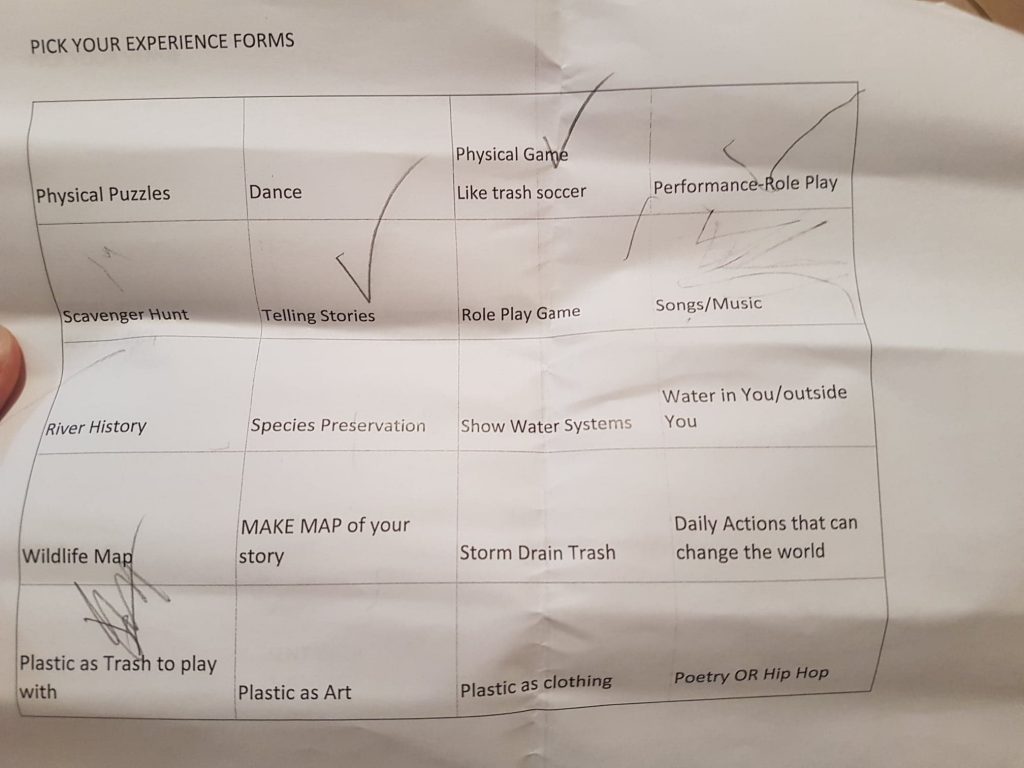We visited LCCS for finalizing/testing our project with LCCS students and collaborating with Ocean Odyssey team on April 1st. We first gathered together in a small classroom and presented our prototype videos, LCCS students love to interact with our prototype video using the red and blue lens. However, after the discussion, they provided a better and fun solution to discover the underwater scene instead of using glasses, which was to make ‘telescope’ prototypes. Ella is going to help us narrate turtle story, so we talked a bit about the script and we hope to have her voice record for next time. Also, most of them enjoy drawing ocean creatures, so we gave them some time to explore our shared Hudson creatures folder and did some drawings. At the end of the class, we Parsons teams started to organize assets we had from LCCS and we edited them for Unity program. Fuad made a quick Unity prototype which showed us ocean surroundings with LCCS students’ drawings in it.
Week 8: LCCS Assets/Ideas Received + Prototypes + PowerPoint Skeleton
Raquel and I had a rather challenging Owl/Zoom discussion with the Trash Trivia team from Parsons. We could not hear them well and neither could they hear us well. After switching rooms and earphones a few times, we even tried typing, with Jeet typing us back from LCCS. This worked better sometimes and at other times, talking was better. After some intervention from LCCS side, the communication became a little bit better.
PROGRESS
We showed our 3 moodboards to the students and got them to vote on their favourite. Given how the team is made up of 6 boys and 1 girl, they all seemed to prefer the Game Show style better, but this could also be what they are most familiar with when it comes with Family Feud.
But towards the end of the discussion, the boys somehow ended up getting quite obsessed with the idea of an underwater, mysterious/dark setting and so we asked them to do more drawings for us to use as production assets.
To keep things going and to involve everyone in the making process, we allocated tasks to each student and asked them to come prepared next week with things to show and discuss with us. Hopefully they will have done their homework.
We also sent them this email after the Owl/Zoom conversation:
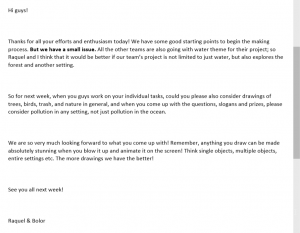
Going with our forest idea since everyone else is doing underwater/water related projects; Raquel and I decided it would be good to tailor the enchanter forest idea to the boys’ taste by perhaps changing it to a future forest/futuristic forest idea. By incorporating the neon lights and fog machine the kids liked during the Owl/Zoom discussion, we devised a new moodboard and prepared the first prototype for testing our game.
BELOW: Inspiration images





OUR REVISED MOODBOARD (incorporating assets done by LCCS students): ——> more process work will be added soon



Logo as of now (will be updated):

Week 8 collaborating with other teams
Since Ocean Odyssey also plans to utilize the dome, our teams tried to create a connection between the projects this week. At the beginning of class, we had a zoom meeting with the members of Ocean Odyssey from LCCS to discuss the details and goals. The ideas went from a VR game about collecting trash with controllers to a more visual based experience. However, by the end of the meeting, so many ideas were discussed that we were more lost than earlier. Anezka’s written diagram helped us clarify our goals and mediums which lead to an idea of combining the two colored world and x-ray vision to show a plastic free ocean, a plastic filled ocean, and the inside of plastic filled fishes. We also decided on narrowing the background to being the Hudson River which lead to a more robust set of marine animals and plants to use for assets. I look forward to finalizing the project and seeing the new assets we will be getting next week.
W8
Updates#
Confirmation of the team member
Switching Unity to COSPACES
We initialize our idea that uses unity to create VR experiences thru scripts that kids at LCSS contributed. Zhane already made an low-res prototype that illustrates and infrastructure on farm background,
Missing Elements
We still missing the water assets as well as the characters movements etc to full-fill the core of the project goal.
Week 8 – Further On
So, a few updates related. First of all, it seems the LCCS kids were creating the assets and ideating for a VR environment. While a Dome technically could constitute as a virtual environment, people still would be free to walk around and interact with it all, so in the end, this will be a totally different, better, although more complex to address experience.
There seems to be more assets such as creatures and the environment that the kids also wanted to upload and design for. The script was also originally created as a very dynamic shift of scenes, which will totally not work for a projected environment. From my experience with a large-scale projection mapping is, that the scene cannot move too fast, otherwise it will just be a blur, which will make the audience nauseous. It’s a bit of a similar issue with vr, hence there is often limited movement associated with vr games, rather just things being thrown at the player to interact with. It might be different with a projection mapping thrown within a dome-environment, however even in such case I’d foresee the latency to be just simply too high, again, too fast objects in the scene, I’d say will likely just not work well (if they can’t design right IPS monitors and even mine lacks behind, I’d be surprised if they did a better jobs with projectors).
Interaction is required of sorts, the children want some to be embedded, although there is some ambiguity in relation to what the interactions would actually be.
I see that the projects of Blussion and Oceanic Odyssey are very alike, although a few features vary greatly. Based on the email follow-up, it seems these two projects may in the end turn up to be different. Hosting two projects within a dome shouldn’t be too much of an issue, for instance it could be a changing scene over a fixed time, from Odyssey to Blussion. If these two were together incorporated, I’d say the effects showcased in Blussion could be achieved within Unity by messing with shaders. I have some basic knowledge on this (solid workshop led by Justin on a Friday before spring break!)
Another way these two projects could potentially be mixed is the incorporation of some other technologies. For instance, I thought of perhaps including infrared/ultraviolet light throwing devices, potentially costly, that could be only seen with the right, well, glasses. I think however, making the experience as seamless as possible would be preferable, therefore without the need for glasses. Also, synchronising Unity with external devices, although not impossible, could prove harder than expected.
For Unity, I pitched in a few other ideas:
- For skybox (environment ‘sky’), it would be nice to have like a 360 footage/image from within Hudson River (it works, I used some of my own 360 images)
- Kinect could be used for introducing interaction between people within the Dome and Unity, although Kinect does get a bit wicked with many people within the scene present
- Physical sensors could be an idea, although as the dome would likely be large, connecting all of them to, let’s say, an arduino, just the simple setup and probably the need to deal with physics messing with appropriate and effective WYSIWYG concept, likely would just not work seamlessly in long-term (lots of people present around anything does activate murphy’s law in no-time)
- VR Controllers are still an option, although letting many different people interact with the Dome would be cool and imho preferable
- One of the potentially easiest way would be to use, paradoxically, a simple webcam from above that would register people via OpenCV and even a simple processing application, that would detect position of people, depending on which, some stuff could happen, even the addition of plastic in the environment and getting it removed, which kinda blends in the polluters field game concept
- Although I didn’t voice this, I feel that involving any sort of UI in a 360 environment is a bad idea, I feel creating a Dome for projecting 360 environments are primarily to create a compelling, immersive environment. UI just redirects the attention to itself, the game’s rules, something that people will not likely learn in a few minutes even
Other ideas were voiced by others:
- Sketched animation of the environment, therefore an experience without much or any interaction (I just expressed that this will be tons of work)
- Simplifying the experience to not contain interaction
Also, a few other things about other projects:
- Family Feud (Trash Trivia) needs a screen
- And a program to visualise something on it
- There was stuff on github recommended during the class
- I’d say, I’d get this up and running with a simple application in processing as an option but a Wizard of Oz needs to be present for revealing, well, the answers
- And a program to visualise something on it
But also as mentioned during the lecture, all of this is likely doable in many different ways. It’s kinda a cool age we’re living in, potentially anything can be created in any way and in so many elaborate ways, or simple ones too, which are cool or even cooler (if you think about it, evolution, it’s kinda simple how we all arrived as a species where we are, despite that the end product is, well, as elaborate as it gets; (obviously depends on philosophical predisposed beliefs of each individual))
That’s all for now.
EDIT: I found the notes I made from one of the last LCCS trips, I hope my handwriting is legible to others 🙂
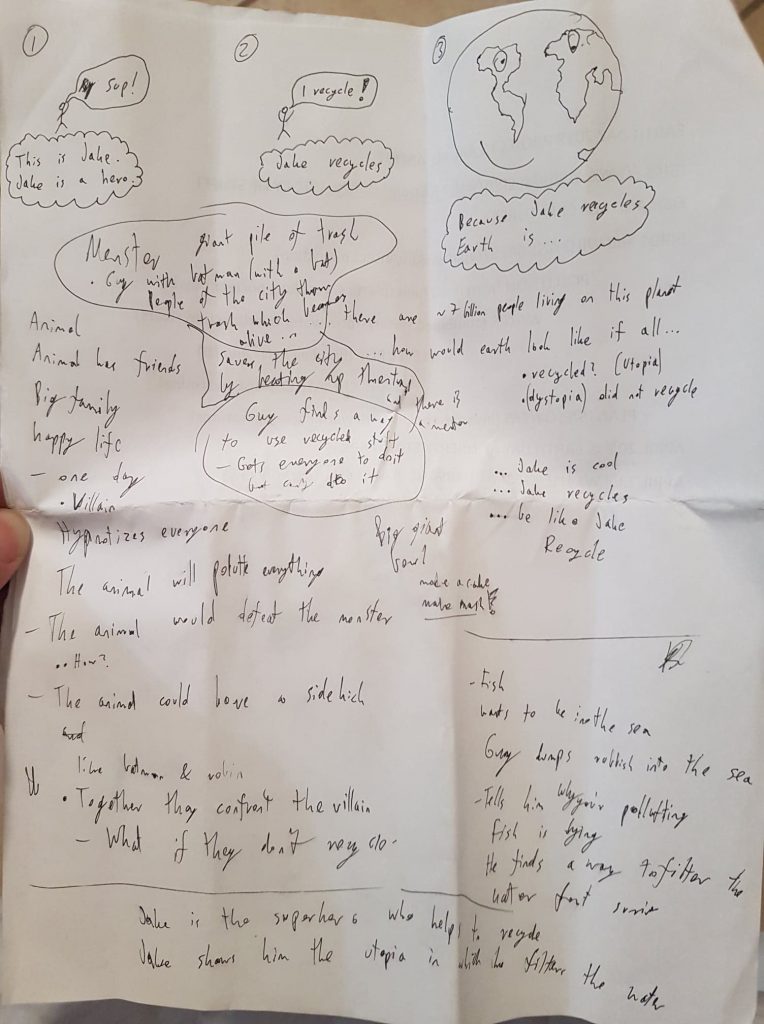
One of the Trash Trivia members filled this sheet: